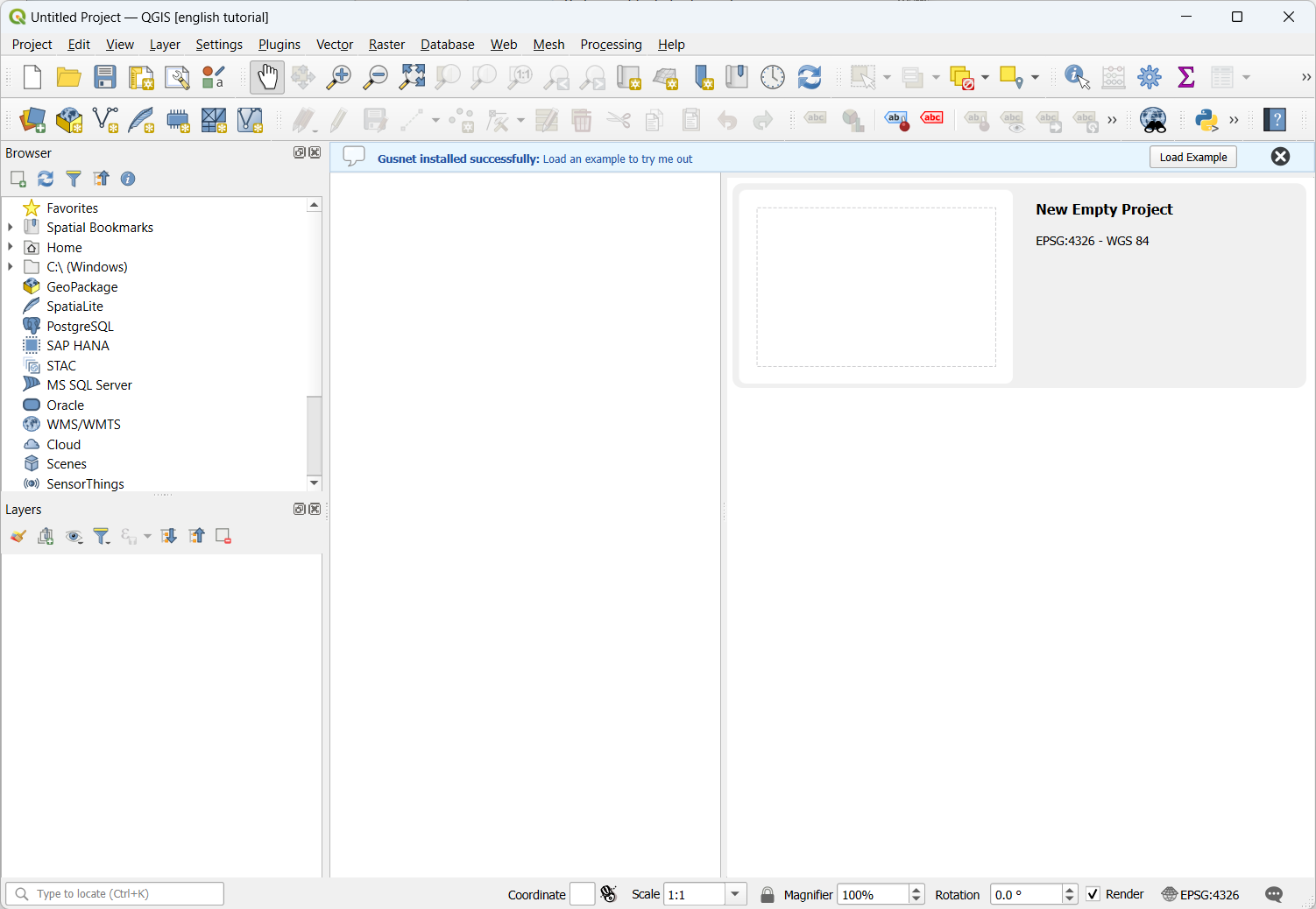Installation#
Gusnet is a plugin for QGIS, so you need to have QGIS installed. If you haven’t already you can get it from their website (it’s free and open source). If you already have it, check that it’s version 3.34 or greater.
Within QGIS, go to the Plugins menu, select Manage and Install Plugins…, search for ‘Gusnet’ and click Install Plugin.
If the WNTR python package is not already installed in the QGIS python environment, it will be installed within the plugin directory automatically.
WNTR itself has some python dependencies. A warning will appear if any are missing.
On Windows all dependencies are already included within QGIS.
For Linux / Mac you will need to ensure that the following python packages are installed: Numpy, Scipy, Pandas, NetworkX and Matploblib. Exactly how to do this depends on your system and how you have installed QGIS.
Visual Install Guide#
Open Manage and Install Plugins… from within QGIS
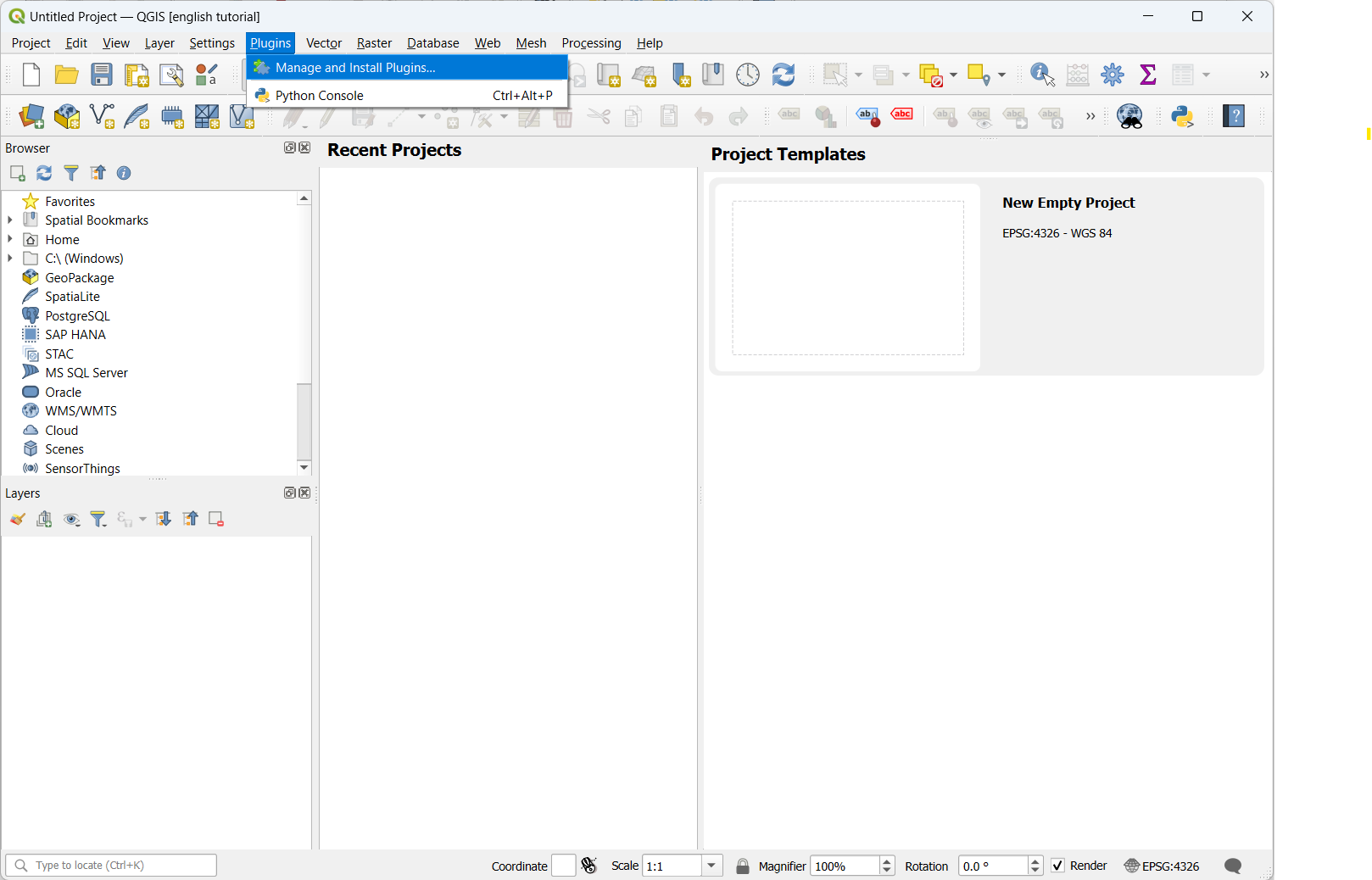
Search for ‘gusnet’
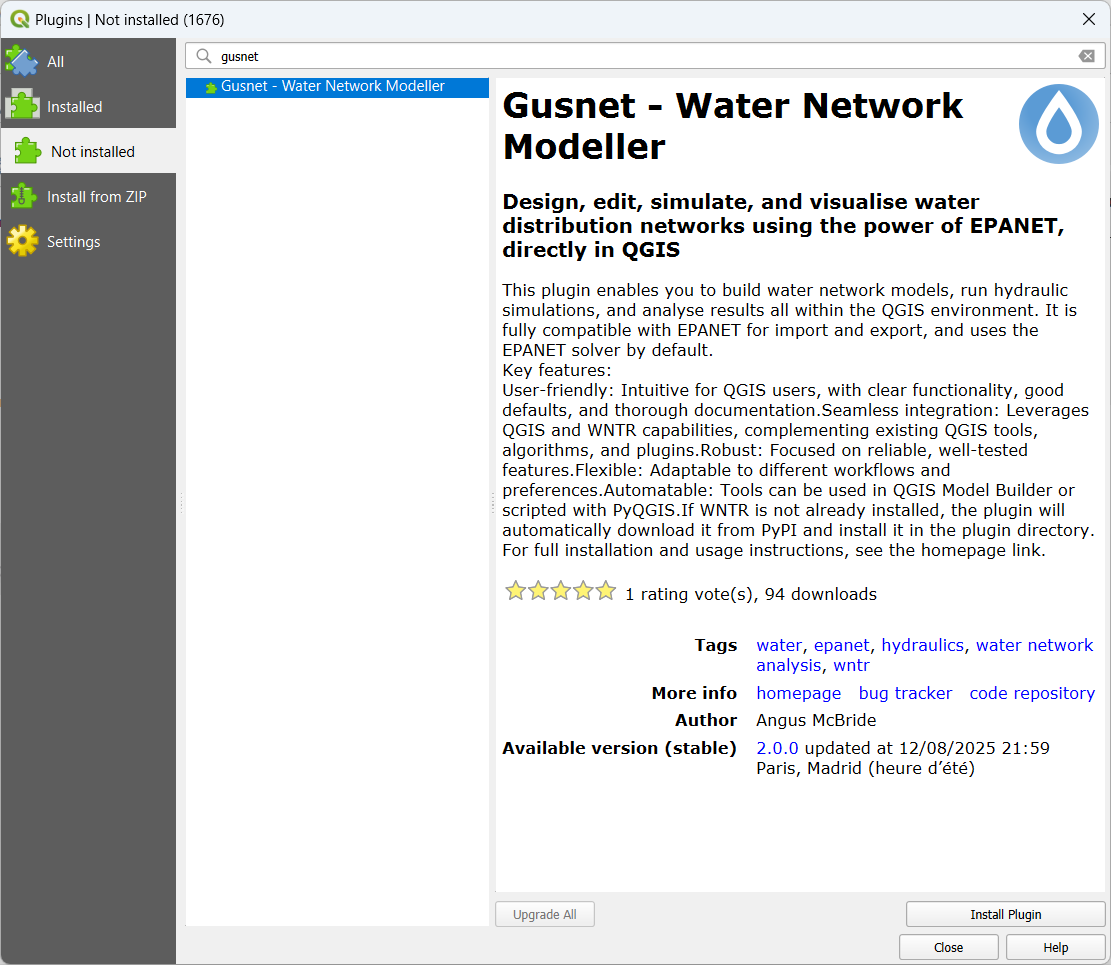
Wait for the install to complete